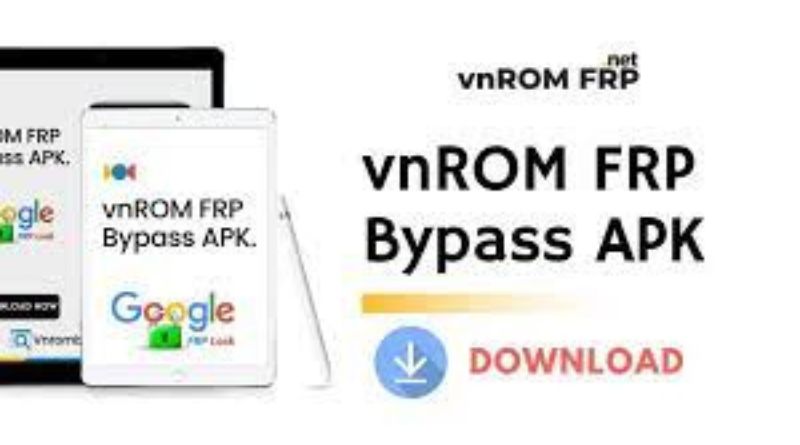In the realm of mobile technology, security measures have become increasingly robust to protect user data. One such security feature is Factory Reset Protection (FRP), designed to prevent unauthorized access to a device after it has been reset to its factory settings. However, there are instances where users need to bypass FRP, perhaps due to forgetting their login credentials or purchasing a used device with FRP enabled. This article delves into the world of FRP bypass, focusing on the Vnrom FRP Bypass Apk as a potential solution.
Understanding FRP Bypass
Before delving into the specifics of the Vnrom FRP Bypass Apk, it’s essential to understand the concept of FRP bypass itself. FRP is a security feature introduced by Google to safeguard Android devices. When FRP is enabled, it requires the user to log in with the Google account and password that were previously used on the device. This security measure is particularly useful in the event of theft or loss, as it prevents unauthorized individuals from accessing the device’s data.
Why Vnrom FRP Bypass Apk?
There are numerous methods and tools available for bypassing FRP, but the Vnrom FRP Bypass Apk has gained popularity for several reasons. Firstly, it offers a straightforward and user-friendly interface, making it accessible even to those with limited technical expertise. Additionally, the Vnrom Apk is frequently updated to ensure compatibility with the latest Android versions and security patches, providing users with a reliable solution for bypassing FRP.
How Does Vnrom FRP Bypass Apk Work?
The functionality of the Vnrom FRP Bypass Apk revolves around exploiting vulnerabilities in the Android operating system to bypass the FRP lock. Once installed on the device, the Vnrom Apk executes a series of commands to override the FRP protection mechanism, allowing users to regain access to their device without requiring the original Google account credentials. It’s important to note that while the Vnrom FRP Bypass Apk can be effective, it may not work on all devices or Android versions due to varying security protocols.
Steps to Download and Install Vnrom FRP Bypass Apk
Downloading and installing the Vnrom FRP Bypass Apk is a relatively straightforward process, but it requires careful attention to detail to ensure success. Below are the steps to follow:
- Enable Unknown Sources: Before installing the Vnrom Apk, ensure that your device allows installations from unknown sources. This can typically be done by navigating to Settings > Security > Unknown Sources and enabling the option.
- Download the Apk File: Visit a trusted source to download the Vnrom FRP Bypass Apk file. Be cautious of downloading from unverified sources, as this may pose security risks to your device.
- Install the Apk: Once the download is complete, navigate to the location of the downloaded file and tap on it to begin the installation process. Follow the on-screen prompts to complete the installation.
- Launch the Application: After installation, launch the Vnrom FRP Bypass Apk from your device’s app drawer. Follow any additional instructions provided within the application to initiate the FRP bypass process.
- Reboot Your Device: Once the bypass process is complete, reboot your device to apply the changes. You should now be able to access your device without encountering the FRP lock screen.
Conclusion
In conclusion, the Vnrom FRP Bypass Apk serves as a valuable tool for users seeking to bypass Factory Reset Protection on their Android devices. With its user-friendly interface and frequent updates, it provides a reliable solution for bypassing FRP locks. However, it’s essential to exercise caution and ensure that you download the application from a trusted source to avoid potential security risks. By following the steps outlined in this article, you can successfully download, install, and use the Vnrom FRP Bypass Apk to regain access to your device.
Read also: check